F2F Class Notes (Tibo)
Today we focused on:
focus on pronunciation of notes for her meeting
Vocabulary
to applaud (v) : clap hands
Please applaud
round of applause (n) when people clap hands
Let’s give a round of applause for Team A
Pronunciation
journey
digest
content
participants
occasionally /sometimes
emoji
otherwise
feature
breakout
applause
progressively
awkwardness / shynessÂ
parallels / similaritiesÂ
complexity
accelerating
browser
mural
monitor
basics
obtain / get
collectively / all together
maximizer
Writing exercise
Day 1 Kick-off: Welcome, incl. tech-introduction
Purpose: To break the ice with participants and set up the context for the module by introducing the need for rapid change in order to continue being successful in a digital world.
Session flow and key content
Welcome participants.
* Ask people to come on camera to say hello to check that their mic and camera work.
Hello everyone, welcome to your next module -21st Century CFOs .
I am Grace Zhu, from China Finance Controlling team. I will be co-facilitator to support this training. Itâs my pleasure to have 4 days learning journey with all of you together.
With the ongoing pandemic, we run this module online. Over a period of 4 weeks, you will experience 4 session parts of 3-4h each time. Throughout the entire learning journey, you will stay in one group of about 12 colleagues.
The online format in session parts offers some benefits: You can meet colleagues from many countries, and digest and apply input, before moving on.
We will first get some Zoom skills before we start to dive deep into the content of the module. Now let me introduce Zoom basics for you.
This is your toolbar â move your mouse over the bottom of the Zoom window to see it.
1. Mute: click the arrow to select your speaker and microphone.
2. Stop Video: turn video on/off by clicking on this icon.
3. Participantsďźturn participant list on/off by clicking this icon. We wonât generally use this item
4. Chat: click âchatâ to send messages to âeveryoneâ or individuals. We will occasionally use this, we can use it to share information directly with facilitators or everyone depending on the drop down you choose.
5. Share screen âwe wonât use this today
6. Reactions â click âreactionsâ to show an emoji on your video feed, please feel free to use these when you wish, note we also welcome real-life reactions!
Want to see everyone?
Click View in the top-right corner, and then select Speaker or Gallery, this is the view participants use.
Now, please move to gallery view and we will introduce ourselves.
We will introduce ourselves in a particular way: We will share our name and role and one thing that will make this a good virtual experience. You will also need an object. Please get an object ready.
Role model the introductions and passing of an object.
Facilitator: My name is X, my role is Y. What will make this a good online experience for us all is staying on camera and unmuted. Next Iâd like to hear from (co-facilitator)
âPassâ your object by moving it towards your webcam.
Co-Facilitator: âReceiveâ an object by taking it from in front of your webcam.
My name is Grace Zhu, my role is country controller. What will make this a good online experience for me is let us know when you need a break. We will otherwise be aiming for a break every hour. Next Iâd like to hear from (participant), and âpassâ my object by moving it towards your webcam.
*Make notes of what is being said and encourage fun ideas. If participants donât offer what would make this a good virtual experience, remind them to do so.
Once all participants have spoken begin the next tell.
==============
Thanks for the introductions and your thoughts, together we can make this a fun experience.
New activity
We will also be using a feature of Zoom called breakout rooms. Weâre going to use them now.
In your breakout room, say hello, then share the change challenge we asked you to think about in the prework.
The breakout room will last three minutes â so keep your change challenges brief!
Itâs also useful to know that we will send messages to you while you are in breakout rooms. These appear as a small blue box towards the top of your screens and are easy to miss â so keep your eyes open!
*Tell participants that moving to breakout rooms will move Zoom from fullscreen and may even move the window to a different monitor.
Open breakout rooms
Broadcast a message saying âHalfway!â after 90 seconds.
Close the rooms.
Welcome the group back.
Now we have warmed up a little, itâs time to get some true Certified action. The thing we havenât covered is why are we here â weâre going to explore this with an activity.
— Why are we here?
Weâre going to do a three round activity. You will have time to review between rounds. I will now show you the instructions.
—-Activity Instructions
Give us a thumbs up when you have read them and youâre ready to go.
Your three minutes start now.
*CO-FACILITATOR â FEEDBACK IF THE ORDER OF THE SOUNDS IS CORRECT/INCORRECT AND IF EVERYONE CONTRIBUTED. (HORSE, DUCK, DOG, COW, CHICKEN, CAT, SHEEP)*
You now have three minutes to discuss how to improve your process for the second round.
If asked â tell the group the next round will follow the same principle.
Share the slideshow on the instructions for round two and ask for thumbs up when read.
*CO-FACILITATOR CHECK PARTICIPANTS ARE READY*
Play the Round two film.
Unshare your screen.
Your 90 seconds start now.
*CO-FACILITATOR â FEEDBACK IF THE ORDER OF THE SOUNDS IS CORRECT/INCORRECT AND IF EVERYONE CONTRIBUTED. (DOG, ELEPHANT, HIPPO, LION, RHINO, FLAMINGO, ANTELOPE, GIRAFFE, CAT)*
You have three minutes to discuss how to improve your process for the final round.
Share the slideshow on the instructions for round three and ask for thumbs up when ready.
*CO-FACILITATOR CHECK PARTICIPANTS ARE READY*
Play the Round three film.
Stop sharing the slideshow.
Your 90 seconds starts now.
*CO-FACILITATOR OBSERVE THAT EVERYONE CONTRIBUTES*
Celebrate the outcome! Invite everyone to give each other a round of applause.
Importance
What made the rounds progressively more difficult? Look for:
⢠Time was shorter
⢠Assumptions about what would be needed one round to the next
⢠Social awkwardness
Why do you think we began this module with this activity? Look for:
⢠We are experiencing big change,
⢠Expectations are shifting and we will be uncomfortable, and still have to perform.
What are the parallels with our roles in Finance?
Share the facilitator slideshow on the âLearning Journeyâ slide.
—- Learning Journey
This module is here to help us maximize value for the Group, by accelerating the change in Finance in a digital world.
That first activity has some parallels with our world: We focus on being better all the time, we face pressures like time or discomfort with changing expectations, and we do our best to deliver. Just like in the third round, the scale and complexity of change is increasing.
As leaders in Finance, we must continue to develop ourselves so that in a rapidly changing world, we, and the contributions we bring â remain valuable. And this is not just us individually, across Finance, we must maximize value â or we risk being minimized.
To lead change, we need a direction. Hereâs what some familiar faces have to say on the topic.
Share the Film 1 âWelcome to a changing worldâ (tick âshare my soundâ and âoptimize for videoâ).
What are you taking away from that film? Look for:
We have to continue to grow and adapt
We need to go faster
This module has been designed to help you to achieve these things, and continue to live our common DNA of the Finance model.
—- Our Common DNA
Everything we do will build on the common DNA we established in the first Finance Manager module. This remains the model that guides us in our practice.
In fact, itâs so important that we live the model and maximize value while we spend our time together, you will be tracking your own progress with âMaximizer pointsâ.
To use them, youâll need to know a little about how to use Mural.
Before we go to Mural, who is using only one monitor? (If someone uses only one monitor, share the slide âOnly one Monitorâ) You can minimize the Zoom window and youâll get a little video of the speaker that will sit âon topâ of the browser.
If you have two screens, it would work great if you have the Mural open on one screen and Zoom in the other. Weâll switch between the two and let you know which weâre using if not!
In a moment Iâll post a link in the chat to take us there. When it opens in a browser, youâll get option to add your name â please do, then wait my next instruction.
— Go to Mural
Use Chrome, Edge or Firefox browsers (not Internet Explorer) You will be asked to add your name optionally.
(MURAL)
Participants enter first in the Assembly area (use direct link to Assembly), so they are not overwhelmed by navigation and zooming.
Assembly Area
⢠Once everyone has logged in and you can see their cursors flying, ask if anyone has not been able to login. If thatâs the case, the Co-Facilitator can support by pulling them into a breakout room call and ask them to screen-share.
⢠Ask if anyone cannot see the Outline. Ask everyone to move to âWarm upâ using the Outline.
Warm up Area
You can zoom in and out using the mouse wheel or the plus and minus icons in the lower right corner.
Once you have tried that, come back to âWarm upâ using the Outline.
Participants should not click on the white hand, it will switch them to move mode and they canât create sticky notes in that mode.
Now double-click anywhere in the âWarm-upâ area: This is a sticky note. Write your name on it.
Use this activity to make sure everyone has understood the basics of navigating and creating sticky notes. This activity is worth its time as it will help everyone be confident and faster for the rest of the session. If you move through this too fast, you risk losing participants later.
Invite participants to share their ideas on the Mural as much as possible as we will all benefit from it and literally will be able to take it home.
—- Maximizer points
What you will also see on the Mural are Maximizer points. You werenât aware of this, but we were evaluating your performance in the opening activity. For your performance in round one- you each received X Maximizer point (of one available). For round two â Y from two available, and for round three Z out of a possible three.
Over the four days there are several activities in which we can obtain Maximizer points and there is a team target amount of ___ (insert participant number x __)
If you collectively get ___ maximizer points between now and leaving this module, we believe you can leave ready to maximize.
Youâll be able to track these maximizer points on this part of the Mural. You each have personal responsibility for tracking your own points after each relevant activity.
Find the gold purse with your name on it and drag ___ maximizer points from the central chest to your purse.
Facilitators support where needed.
This takes us to the end of the kick-off session, but as you can see, our journey is only just beginning. Before we leave, take a moment to reflect; youâre going to be putting time into attending this module, so what do you want to take away from it?
Ask for one or two examples. Thank the group and say goodbye.
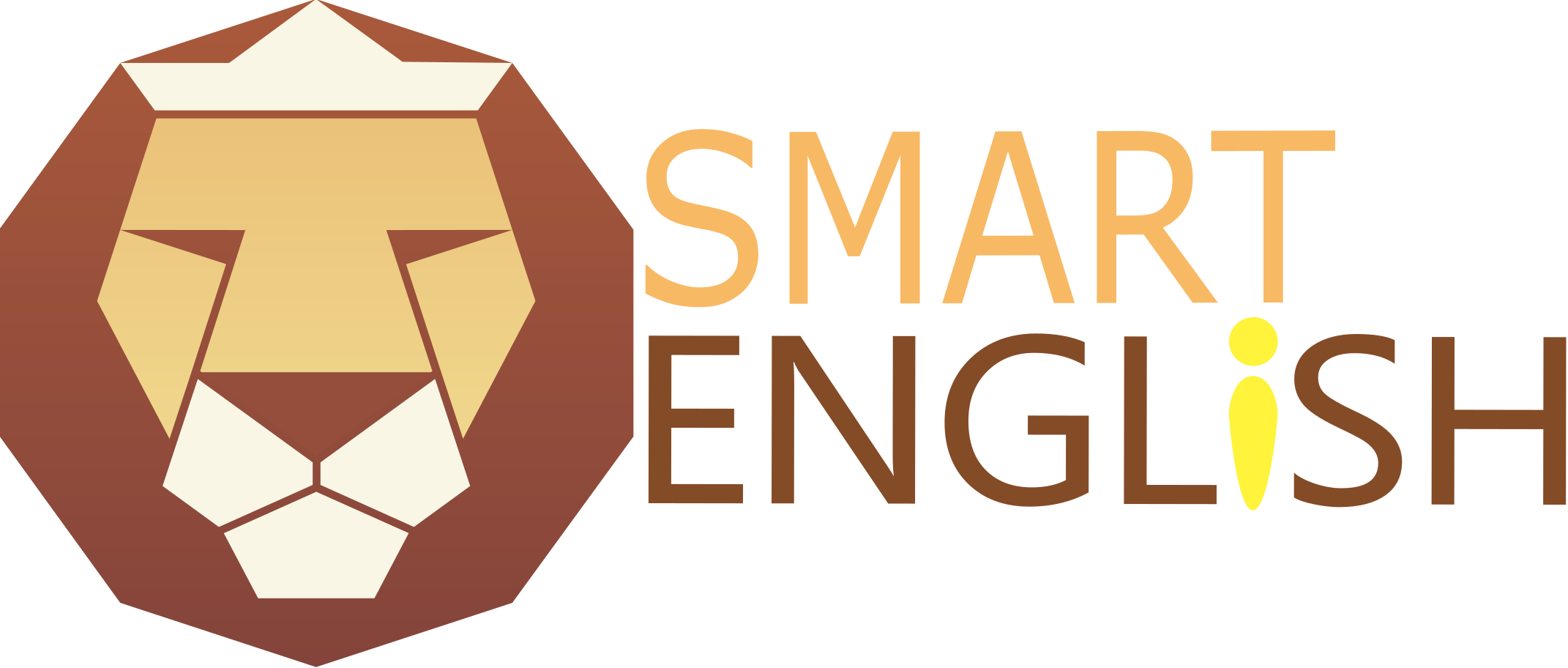
Comments are closed.